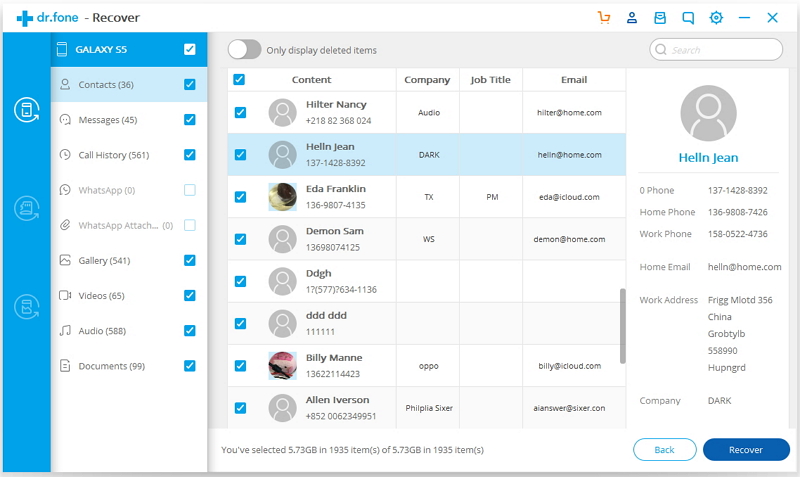Have you ever forgotten your screen lock password of your smart phone? Some Samsung Galaxy series customers complained about that, and I believe many people have met that trouble once or more times. Forgetting screen lock password is a annoying thing. Without correct password, we are unable to access our phone. But, if we do not set screen lock, the personal information of our phone will be easy to disclose. So, we develop a tool which can help you turn off your screen lock when you forget the password. And then, you can reset a new password and do not have to worry about the next time you forget the password.
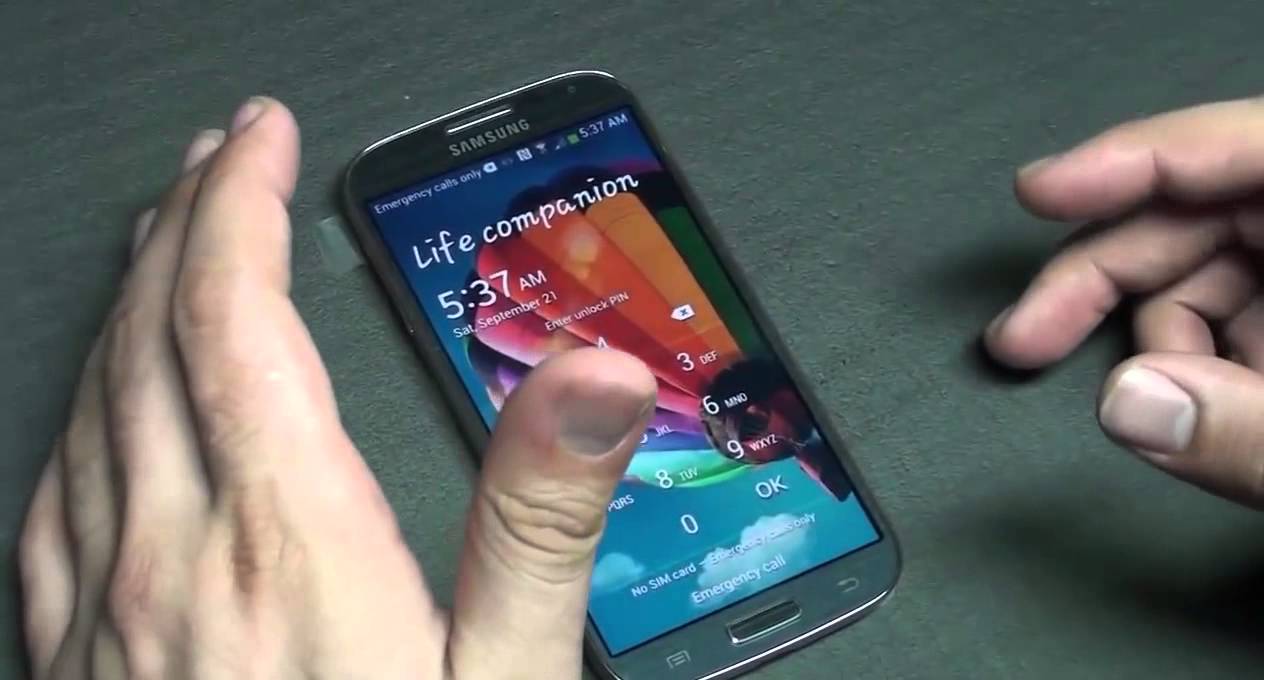
Who is it? Well, it is a popular data recovery software, called Samsung Lock Screen Removal. Our consumers are fond of it because it is capable of lost data recovery, such as contacts, messages, videos, photos etc. Meanwhile, it is also an expert in removing any kind of lock on your Android phone and do not break any data on your phone.
Now, I think you must can’t wait having a try, please follow the below guide to do so.
Firstly, download, install well Samsung Lock Screen Removal on the computer. Open it and click on “Unlock”. Android Lock Screen Removal can help you turn off the password of PIN, patterns, password, fingerprint and the other else.
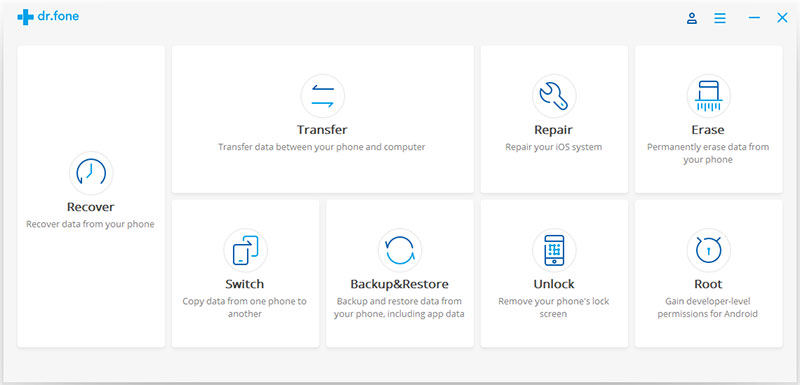
Next, please connect your device to the computer via USB cable and click “Start” button to enter the removal.
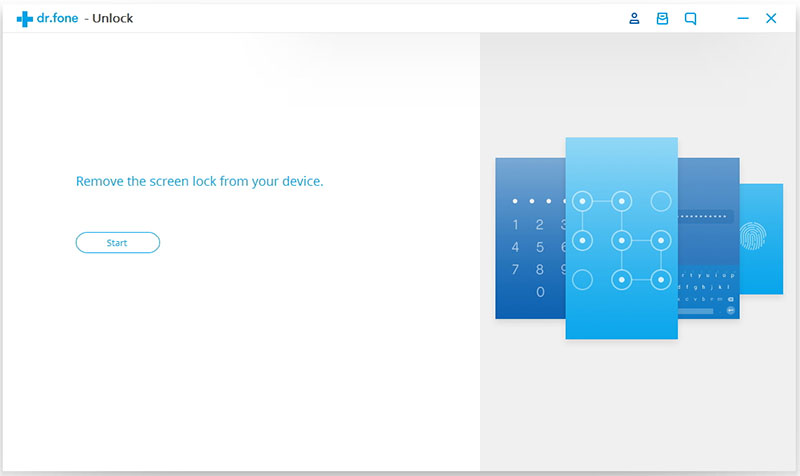
Since the recovery package for different phone models is different, it’s very important to select the correct phone model. You can find all the supported device models in the list.
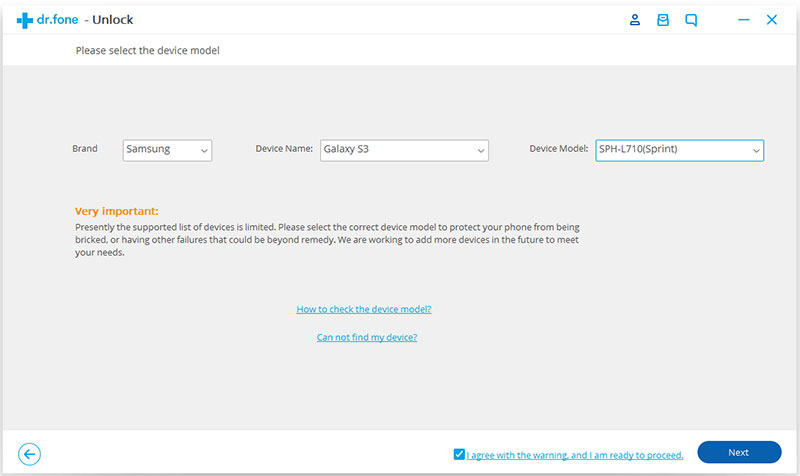
Begin your start, please enter “confirm” to make sure that you have chosen the right model of the device that you need to unlock.
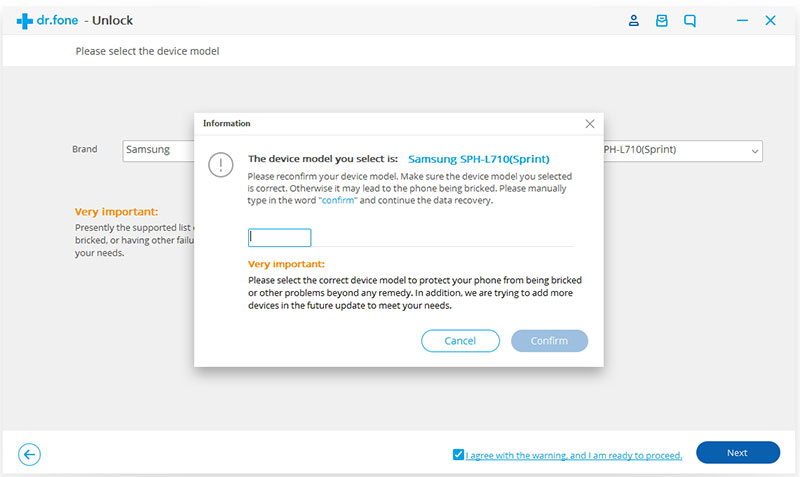
Please finish the following guide to let your device enter Download Mode:
1. Power off the phone.
2. Press and hold volume down + home button + power button simultaneously.
3. Press the volume up to enter download mode.
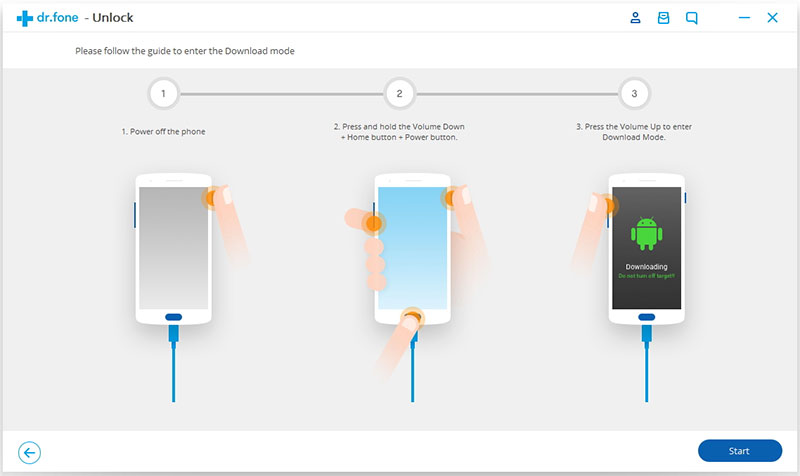
Once your device enter the download mode, it will tell you the model matched successfully and begin downloading recovery package automatically. But this process may cost you a few minutes.
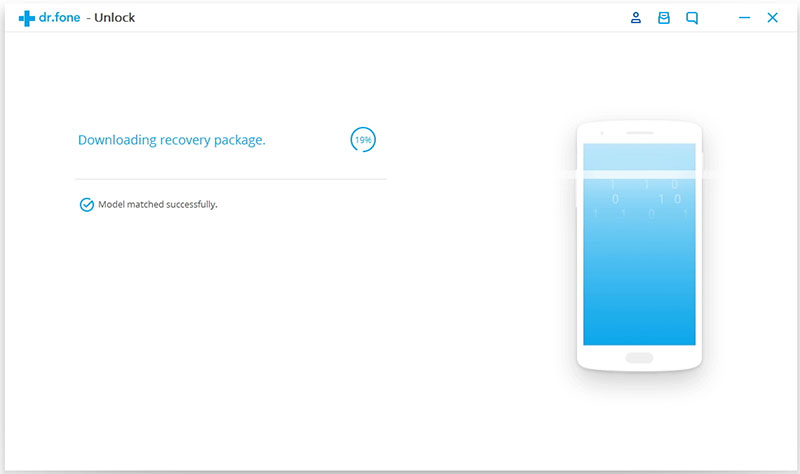
After download finishes, the Android Lock Screen Removal begin turning off the lock for you directly. After a while, a sign of “Removed password completed” will appear and you need to check whether your phone still has a password for the screen or not.
At last, you can enter your phone without any password and all data on the phone is safe and without any data lose.
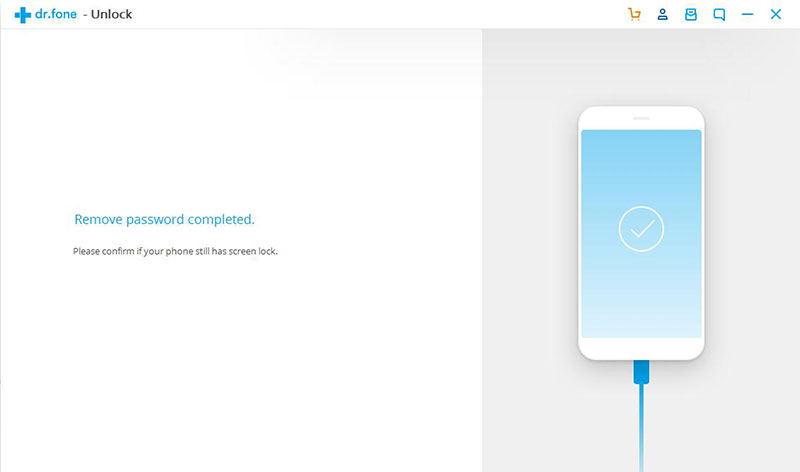
In addition to unlock your Samsung devices, the program can also directly restore the lost and deleted data from your Samsung devices, fix a brick Samsung, and even restore data from broken Samsung phone with ease.